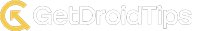In this guide, we’ll walk you through the steps to install the latest Google Camera on your Xiaomi Poco F6 and F6 Pro. The Google Camera app, which is the default on Google’s Pixel devices, leverages advanced HDR+ technology to significantly improve image quality, making it an excellent choice for mid-range and lower-end smartphones. With features like Night Sight, portrait mode, motion photos, panorama, lens blur, 60fps video recording, slow motion, and more, it offers a comprehensive photography experience.
If you want to enhance your Xiaomi Poco F6 or F6 Pro with Google Camera, you’re in the right place. Thanks to the hard work of developers like Arnova8G2, BSG, and Urnyx05, GCam APK files have been successfully ported to many devices. The great news is that the Google Camera port is now available for the Xiaomi Poco F6 and F6 Pro, bringing these advanced camera features to your device.

Page Contents
Xiaomi Poco F6 and F6 Pro Device Overview:
Xiaomi Poco F6 5G Specifications:
The dual SIM (Nano) Poco F6 5G runs on Android 14-based HyperOS, with promises of three major Android updates and four years of security patches. It features a 6.67-inch 1.5K AMOLED display (1,220×2,712 pixels) with a 120Hz refresh rate, 446 ppi pixel density, HDR10+, Dolby Vision, Widevine L1 support, and 2,400 nits peak brightness. The screen is protected by Corning Gorilla Glass Victus. Under the hood, it packs an octa-core 4nm Snapdragon 8s Gen 3 chipset and up to 12GB of LPPDDR5x RAM.
The Poco F6 5G sports a dual rear camera setup, including a 50-megapixel Sony IMX882 sensor with OIS, EIS, and an f/1.59 aperture, along with an 8-megapixel Sony IMX355 ultra-wide-angle camera. For selfies and video calls, it has a 20-megapixel OV20B front camera. The device utilizes Poco’s Iceloop cooling technology for thermal management and offers up to 512GB UFS 4.0 storage. Connectivity options include 5G, Wi-Fi 6, Bluetooth 5.4, GPS/AGPS, Galileo, GLONASS, Beidou, and a USB Type-C port.
Additional features include hybrid dual stereo speakers with Dolby Atmos support, Hi-Res certification, an IP64-rated dust and splash-resistant build, an in-display fingerprint sensor, and face unlock support. Sensors on board include an accelerometer, ambient light sensor, e-compass, gyroscope, IR blaster, and proximity sensor.
Poco F6 Pro 5G Specifications:
The Poco F6 Pro runs on Xiaomi’s HyperOS interface and boasts a 6.67-inch WQHD+ AMOLED display with a resolution of 1,440 x 3,200 pixels. It offers a 480Hz touch sampling rate, a 120Hz refresh rate, 3840Hz PWM dimming, and a peak brightness of up to 4,000 nits. The screen supports HDR10+ and Dolby Vision, and it works even with wet hands.
Powered by the Snapdragon 8 Gen 2 SoC, the Poco F6 Pro comes with up to 16GB of LPDDR5X RAM and up to 1TB of UFS 4.0 storage. It features a triple rear camera setup with a 50-megapixel primary sensor with OIS, an 8-megapixel ultra-wide-angle lens, and a 2-megapixel macro lens. For selfies, there’s a 16-megapixel front camera. Connectivity options include NFC, Wi-Fi 7, Bluetooth 5.3, GPS/AGPS, Galileo, GLONASS, Beidou, and a USB Type-C port, along with various sensors like an accelerometer, ambient light sensor, e-compass, gyroscope, IR blaster, and flicker sensor.
The Poco F6 Pro is equipped with Poco’s 4th-generation LiquidCool technology, featuring a 5,000mm² stainless steel IceLoop system for thermal management. It has an in-display fingerprint sensor, AI-based face unlock, dual stereo speakers with Dolby Atmos support, and Hi-Res certification. The phone is powered by a 5,000mAh battery with 120W wired fast charging, which can fully charge the device in just 19 minutes. It measures 160.86 x 74.95 x 8.21 mm and weighs 209 grams.
Download Google Camera Port for Xiaomi Poco F6 and F6 Pro
New Gcam 8.5 Version:
- Download GCam 8.5 – MGC_8.5.300_A10_V2_MGC.apk]
- Download GCam 8.4 – MGC_8.4.600_A10_V13_MGC.apk]
- Download Google Camera 8.1 APK for Android
- Download Google Camera 7.3.018 APK [Recommended]
- Download Google Camera 7.3.021 APK
- Download GCam_6.1.021_Advanced_V1.4.032219.1950: Download
- Download GCam by Arnova8G2: Download
- Download Google Camera Go
Also Read: Download Google Camera 8.0 APK from Pixel 5 | GCam 8.0 APK Mod
Note
The Google Camera (GCam) application links above are sourced from the XDA community and other websites. If you encounter any issues with the links or the app (such as crashing or non-functionality), kindly let us know by leaving a comment. We appreciate your feedback and will do our best to address any concerns. Device manufacturers may not officially support these applications, so compatibility and performance may vary.
Steps to install Google Camera on Xiaomi Poco F6 and F6 Pro
Installing the Google Camera APK file is as straightforward as installing any third-party APK file; you don’t need to root your device.
- Download the GCam APK file from the link provided.
- Enable Unknown Sources: Go to your device’s Settings menu, then Security/Privacy, and enable the Unknown Sources option. [If it’s already enabled, skip to the next step.]
- Install the APK: Tap on the downloaded APK file. This will launch the package installer. Tap on the Install button.
- Open and Use: Once the installation is complete, open and use the Google Camera app. Enjoy!
If the camera app doesn’t work, you may need to enable Camera2API by modifying the build.prop file (this step is not necessary for all devices):
Add the following line:
persist.vendor.camera.HAL3.enable=1
We hope this guide helps you successfully install the Google Camera port on your Xiaomi Poco F6 or F6 Pro. If you encounter any issues, please let us know in the comments below.