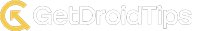On this page, we have shared the download link and guide to installing the Samsung Galaxy M15 5G binary 1 U1 firmware flash file using the Samsung Flash Tool (Also known as Odin Flash Tool). Here, you will find all stock firmware zip files for all the supported regions with Samsung Galaxy M15.
In case you’re looking to reset your device to its factory firmware, you’ve come to the right place. With the help of this guide, you can resolve any software-related problems you might be facing, such as hard or soft bricking, WiFi or Bluetooth connectivity issues, lag, stutter, and even downgrade your device whenever needed.

Page Contents
Samsung Galaxy A15 5G Device Overview:
The Galaxy M15 5G is a feature-packed device that supports dual SIM (nano) and runs on Android 13. It comes with a 6.5-inch full-HD+ (1,080×2,340 pixels) Super AMOLED display that offers a 90Hz refresh rate for smooth scrolling and a bright 800 nits for clear visibility. It is also enhanced with a Vision Booster feature for optimal viewing. Underneath, it’s powered by an octa-core chipset, speculated to be the MediaTek Dimensity 6100+, coupled with 4GB of RAM and 128GB of onboard storage, ensuring seamless performance and ample space for apps and media.
Photography enthusiasts will appreciate the Galaxy M15 5G’s triple rear camera setup, which features a 50-megapixel primary sensor for capturing high-resolution images, complemented by a 5-megapixel secondary sensor and a 2-megapixel shooter for detailed shots. A 13-megapixel front camera caters to selfies and video chats, making it well-equipped for all photography needs.
For connectivity, the Galaxy M15 5G is well-endowed with 5G, GPS, support for multiple satellite systems, Wi-Fi 802.11a/b/g/n/ac, Bluetooth 5.3, a 3.5mm headphone jack, and a USB Type-C port. It includes essential sensors like an accelerometer, gyro, geomagnetic sensor, light sensor, and virtual proximity sensor, alongside a side-mounted fingerprint sensor for enhanced security. A robust 6,000mAh battery supports 25W fast charging, offering up to 21 hours of video playback and up to 128 hours of audio playback, making the Galaxy M15 5G a powerhouse of endurance and functionality.
Samsung Galaxy A15 5G Flash Files:
| Flash File Name: SM-M156B_M156BXXS2AXF1_14.0_file.zip Build Number: M156BXXS2AXF1 Security Patch: June 2024 Version: Binary 1 U1, Model: SM-M156B Android Version: 14.0 |
Download |
| Flash File Name: SM-M156B_M156BXXS2AXE4_14.0_file.zip Build Number: M156BXXS2AXE4 Security Patch: May 2024 Version: Binary 1 U1, Model: SM-M156B Android Version: 14.0 |
Download |
Steps to Install Firmware File on Galaxy A15 5G
Before we proceed with the steps to install the Stock Firmware on your Samsung Galaxy A15 5G, let’s take a look at the prerequisites.
Pre-Requirements:
- This Guide is for Samsung Galaxy A15 5G
- You need a Windows PC/Laptop and a USB cable to flash the firmware.
- Charge your device with a minimum of 50% battery backup.
- You have to download the latest Samsung USB Drivers and install them on your PC.
- Make sure that you have ODIN Software installed on your PC.
- Take a backup of your device (No Root) before doing anything.
Now, let’s take a look at the Steps to flash the firmware file on Samsung Galaxy A15 5G.
Instructions to Install:
Disclaimer:
- Download the Samsung Galaxy M15 flash file
- Extract the contents of the firmware flash file zip.
- Launch the ODIN application
- Load the firmware files in their appropriate section
- Once you have loaded, connect your phone to the computer (make sure to boot your device into download mode)
- Notice that the CO port will light up on Odin once you connect your phone.
- Click the Start button to install the firmware on your Samsung device.
- That’s it! You will see a PASS message once the installation is complete.
Follow Complete Guidelines | Video Tutorial
We hope that this guide will be helpful to you. If you’re facing any issues, feel free to ask in the comments below.